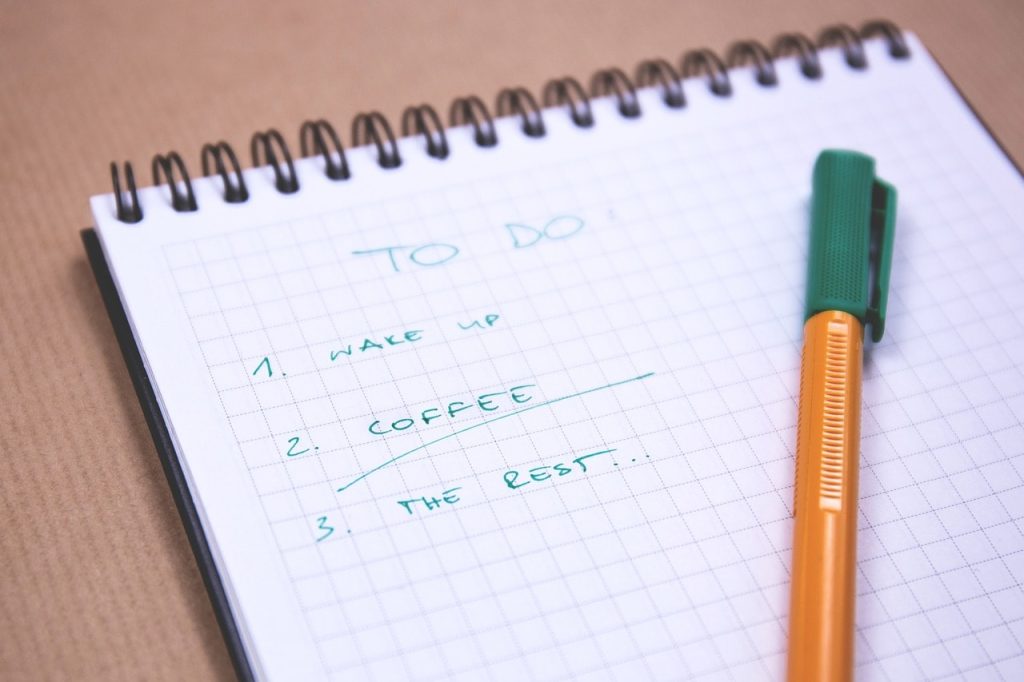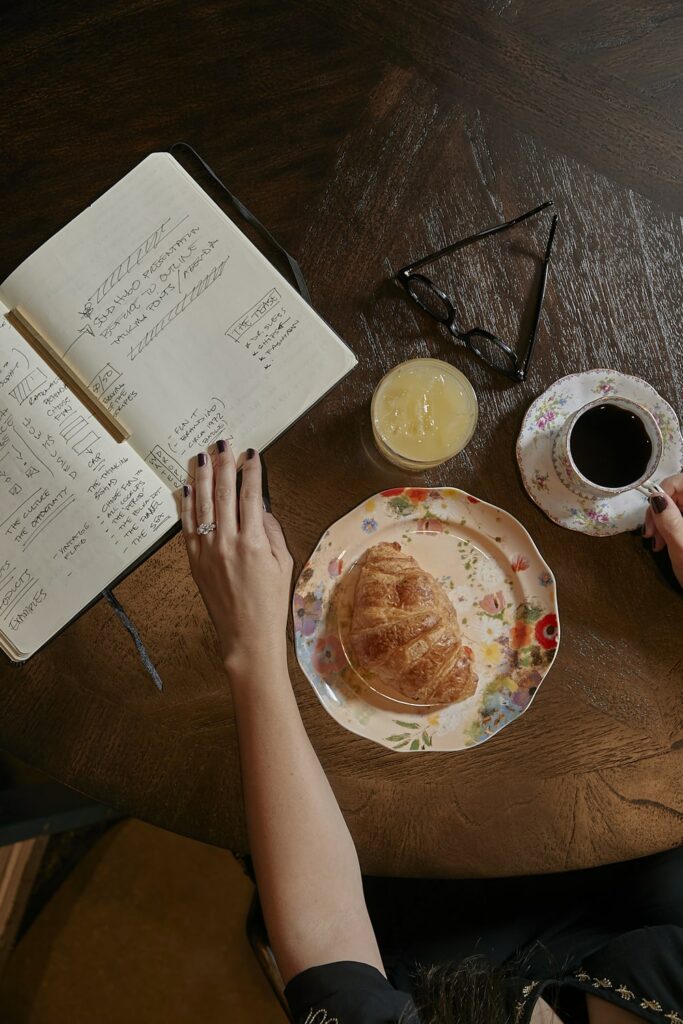With a never-ending to-do list and constant distractions, it might feel impossible to get done all your tasks for the day. Since there still hasn’t been an invention to add more hours to the day, the only thing we can do is to make the most of the time that we have.
The most successful entrepreneurs and business owners will tell you that the key to productivity is to work smarter, not harder. This means tuning out distractions, making the most of meetings with collaborators, and prioritizing tasks.
Luckily, there are apps that can help you stay on task, coordinate with others, and hunker down to get your work done. We’ve picked the best app in each key productivity category, so you can download them and have your most productive day ever.
Project management: Asana
Asana combines task management and collaboration capabilities with an aesthetically pleasing and easy-to-use interface. Users have the option to create and assign projects and tasks to team members, as well as set due dates and priority level. You can then sort the tasks by due date, project, incomplete and complete status, creating a color-coded and prioritized to-do list.
Messaging: Slack
Do you ever send an email to a coworker, and then have to sift through tons of emails to find it again later on? Slack makes that a problem of the past. The platform gives you the option to easily create channels for different projects, departments, and clients. You can then search for a conversation or document related to that project within the channel.
Team members can also jump in and out of conversations so that you only get notifications for channels that are relevant to you.
Creativity Flow: Simplemind
Sometimes you have a ton of ideas, but no way to structure them. SimpleMind offers a way to connect thoughts and get a visual of how you want your idea to play out. The app lets you create branches of topics, categorize ideas by topic, and add notes to your mind map. You can also add images, videos and voice memos to topics, so you can enhance your brainstorm and recall ideas later on.
File Sharing: Google Drive
Unless you’ve been living under a rock, you’ve most likely come in contact with Google Drive at some point. Drive allows you to easily create documents, spreadsheets, and slides that you can access and edit from anywhere, as well as share with your collaborators. Also, unlike other file-sharing platforms, Drive allows users to edit documents simultaneously.
Scheduling: Google Calendar
Google Calendar also makes the list for similar reasons that Drive does: it’s accessible from anywhere and is optimized for collaboration. Google Calendar allows users to create multiple calendars within the platform, making it easy to choose whom to share which calendar with and categorize your events. Reminders for events are also easily customized so you can rest assured that you’ll make it to everything on your calendar.
Automation: Zapier
You used to have to be a coder to create integrations and automations between apps. Zapier puts that power in your hands, without requiring you to have any coding skills. For example, you can set an automation for leads that come via your website to trigger a Gmail message welcoming them, and a Slack message alerting you. Zapier automates the monotonous tasks in your day, so you can focus your efforts on what you do best.
Time Management: Toggl
Whether you’re working solo or part of a team, it’s important to make sure your time is allocated in the best way possible. Toggl allows you to track your time by client, project, and task. Once you’ve completed a project, you can create a detailed report to show you how your time was spent. You don’t have to worry about starting and stopping the app constantly – the app can sense idle time, and gives you the option to discard it.
We all need a little help sometimes to be productive. These apps will help you do more in less time, so you can get the most out of your day.